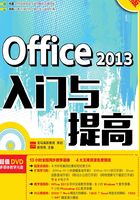
上QQ阅读APP看书,第一时间看更新
1.1 Office 2013及其组件
本节视频教学时间/3分钟
Office 2013办公软件中包含Word 2013、Excel 2013、PowerPoint 2013、Outlook 2013、Access 2013、Publisher 2013、Info Path 2013、Lync、One Note、Sky Drive Pro和Visio Viewer等组件。下面介绍Office 2013中最常用的办公组件:Word 2013、Excel 2013、PowerPoint 2013和Outlook 2013。
1.文档创作与处理——Word 2013
Word 2013是一款强大的文字处理软件。使用Word 2013,可以实现文本的编辑、排版、审阅和打印等功能。

2.电子表格——Excel 2013
Excel 2013是一款强大的数据表格处理软件。使用Excel 2013,可对各种数据进行分类统计、运算、排序、筛选和创建图表等操作。

3.演示文稿——PowerPoint 2013
PowerPoint 2013是制作演示文稿的软件。使用PowerPoint 2013,可以使会议或授课变得更加直观、丰富。

4.邮件收发——Outlook 2013
Outlook 2013是一款运行于客户端的电子邮件软件。使用Outlook 2013,可以收发电子邮件、管理联系人信息、记日记、安排日程、分配任务等。
