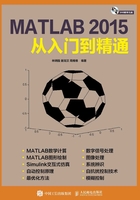
上QQ阅读APP看书,第一时间看更新
1.4.2 常用帮助指令
对于知道具体 MATLAB 函数名字而不知道其使用方法的,使用 help 或 doc 指令,就可以查询该函数的具体功能和使用方法。help和doc指令的使用方法如表1-2所示。
表1-2 help和doc指令的使用方法

例如,刚开始学习,我们不知道plot函数的使用方法,那么就可以通过帮助系统,查看plot函数的具体使用方法。在指令窗口输入doc plot或help plot,就可以找到plot函数的使用方法。
>> doc plot
那么,通过doc指令查找的plot函数的使用方法如图1-10所示。

图1-10 doc指令查找的plot函数的使用方法
>> help plot
那么,通过help指令查找的plot函数的使用方法如图1-11所示。

图1-11 help指令查找的plot函数的用法
注:上述图中只显示了plot函数的部分内容,更详细的内容读者可以在自己的计算机中查看。