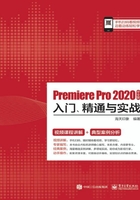
上QQ阅读APP看本书,新人免费读10天
设备和账号都新为新人
第1章 Premiere Pro 2020快速上手
使用Premiere Pro 2020非线性影视编辑软件编辑视频文件和音频文件之前,首先需要了解与视频相关的基础,如了解视频编辑术语、了解特效功能、了解转场功能、认识菜单栏及了解启动和退出Premiere Pro 2020的方法等内容,从而为用户制作绚丽的影视作品奠定了良好的基础,通过对本章的学习,读者可以掌握视频编辑知识。
本章重点
认识Premiere Pro 2020工作界面
Premiere Pro 2020操作界面
项目文件的基本操作
素材文件的基本操作
素材文件的编辑操作



